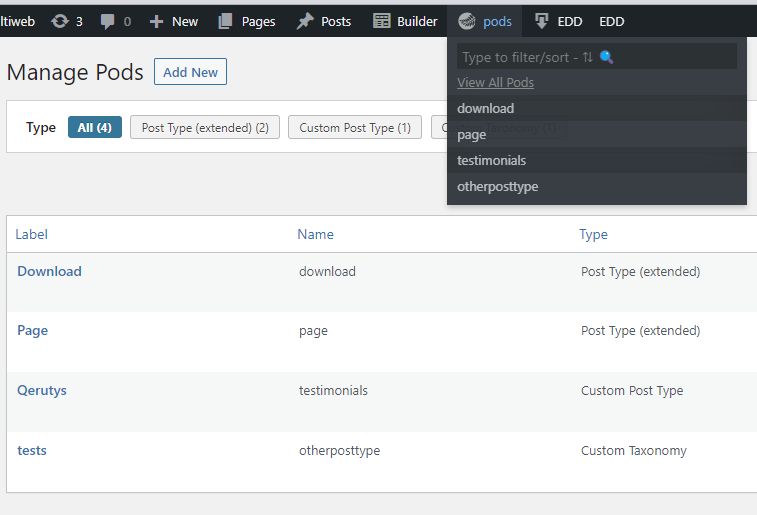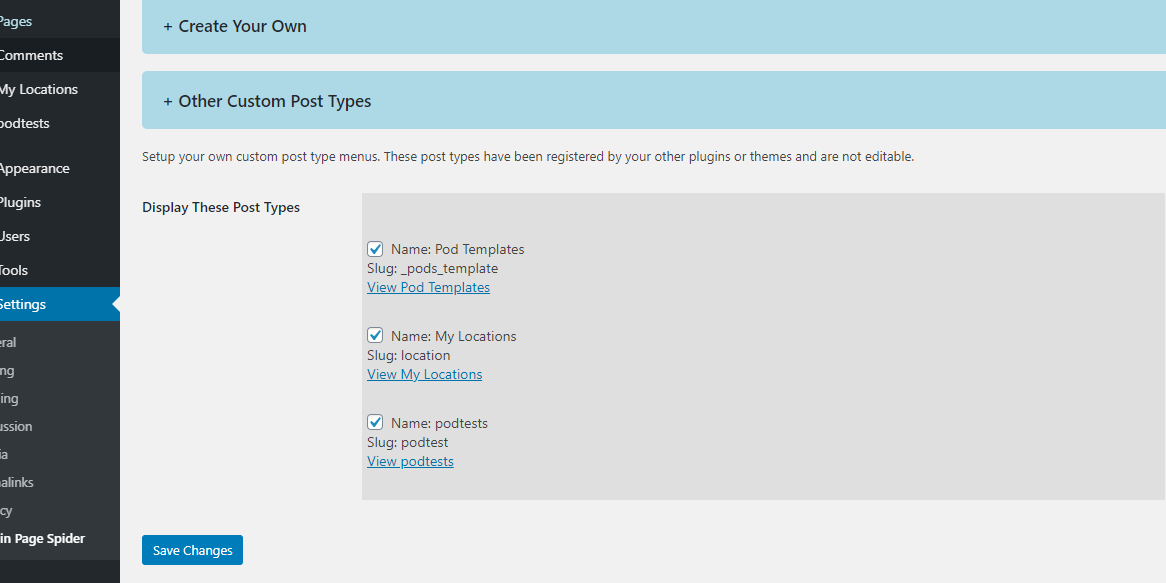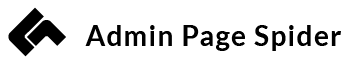Admin Page Spider and Pods
Get quicker access to your post types with the Pods integration!

When you use Pods to create post types in your wordpress admin, you enable truly powerful customisation. As you add more and more post types though, it can get complicated to manage and build them all out. If you want to add a post type field it ends up taking ages clicking through all the dashboard and backend menus before you can actually make and preview your changes.
Open your Pods directly with Admin Page Spider
Admin Page Spider adds a convenient menu to all your pods. This is at a post type level so you can easily jump in and make changes and amendments to any post type. The menu is available from the front end as well as the backend so it's super handy.
Just imagine, you are busy working on a new post type for a client, such as 'testimonials' and you head to your submit page where customers would theoretically be able to submit their new testimonial. And then you think of a tweak to the post type - you need to also add a star rating field for example. So you can now quickly hover your admin bar, and immediately start editing the Testimonial post type. Hit save and jump back to where you were in just a single click.
Almost ALL Pods Post-Types are supported with Custom Menus
Although not turned on by default, Admin Page Spider has a special section for 'other custome post types'. The plugin cleverly detects when there are other post types that have been added by third party plugins, themes or custom code and displays them as a convenient list of menus that can be enabled.
Simply tick the checkboxes of the custom post types you wish to use and hit save and they will all appear as their own menu in the admin bar!