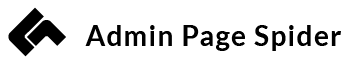Help & Support
Admin Page Spider is EASY to get started. It's simply install and go. All the best settings are turned on by default. But you might still have some questions which can be answered here.
Help
Need some help getting started? View the FAQs below
Support
Got a question or need some more help? Use the contact form below.
FAQs
Will Admin Page Spider slow down my website?
Absolutely not! Admin Page Spider is an admin-facing plugin only and performs a highly optimised cached call to get a list of your pages and posts purely for presenting it to the editor. It's about speed at its very core!
Who should use Admin Page Spider?
Admin Page Spider is perfect whenever the wordpress site has more than a couple of pages! You'll start noticing how fast it is as soon as you use it though special mention to anyone with lots of pages, products such as woocommerce stores, posts such as a blog site, or even custom builds where there are many other plugins like ACF or Beaver Builder Templates. If you work on one of these sites you will be kicking yourself that you didn't find this plugin earlier
Can I get a refund if I don't like it?
Absolutely! I'm a solo-indie developer and happy to work with you within reasonable grounds. If you are unhappy with the plugin and haven't activated it on too many sites or used it for too long (more than 90 days) just reach out and lets have a discussion. I'd rather a happy ex customer than an unhappy locked in customer.
Can I make a suggestion for an idea or support for another plugin?
Yes! If you can think of another third party plugin or builder that would dramatically be improved by having Admin Page Spider just contact me using the contact form above and I'll see what I can do. The same goes for other features or ideas. My userbase is generally pretty quiet so I love when I hear suggestions or ideas.
Can I use Admin Page Spider on a multisite?
Yes! I'm a big fan of multisites and a single license is configured at the superuser level which will allow all sites to have a fully functioning plugin.
How do I install Admin Page Spider?
Simply download the .zip that will be emailed to you after successfully purchasing your desired license. You can log into your account to access downloads again in the future.
Upload and activate the plugin in your WordPress website and activate the plugin by entering your license key.
Once activated, you will see all the settings and most of the menus are turned on by default so you can customise further if you need to.
What happens when my license expires?
Before your license expires, you will receive a reminder email to optionally renew. No surprises with an automatic renewal fee. If you let it expire, you will obviously not be able to activate on any new sites. Also existing sites will continue to function for a short period until a heartbeat expiry check will eventually deactivate the plugin.